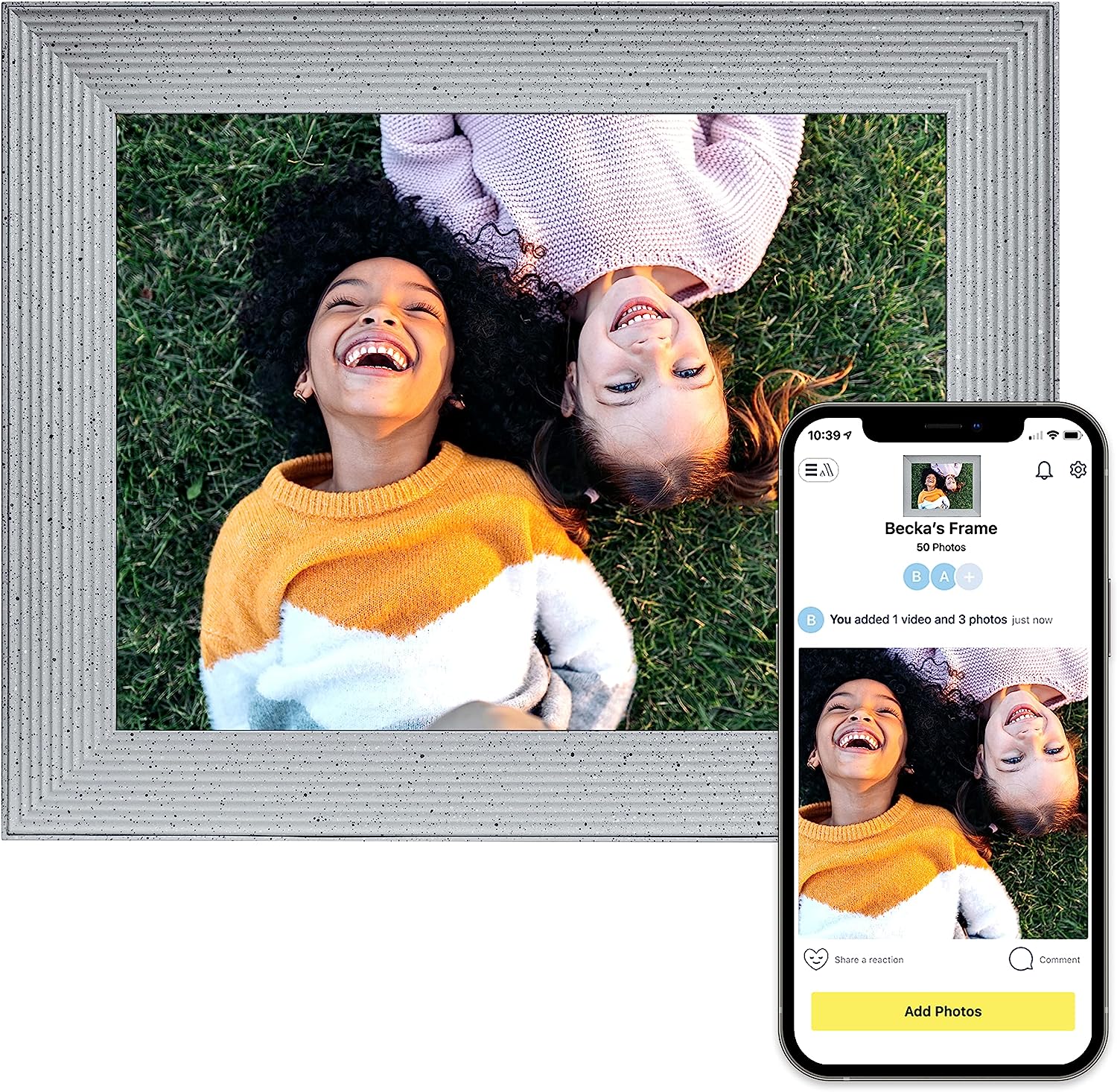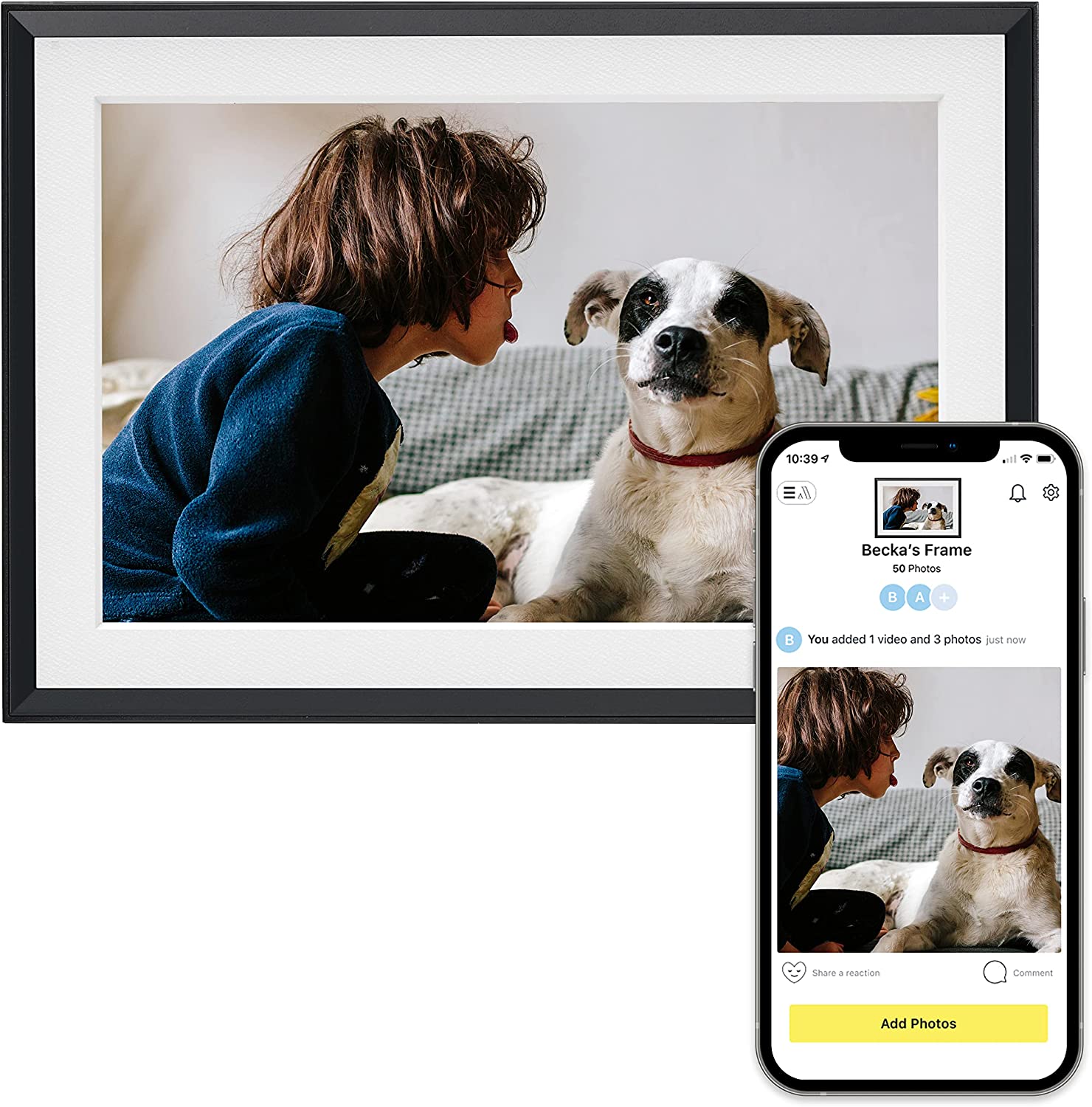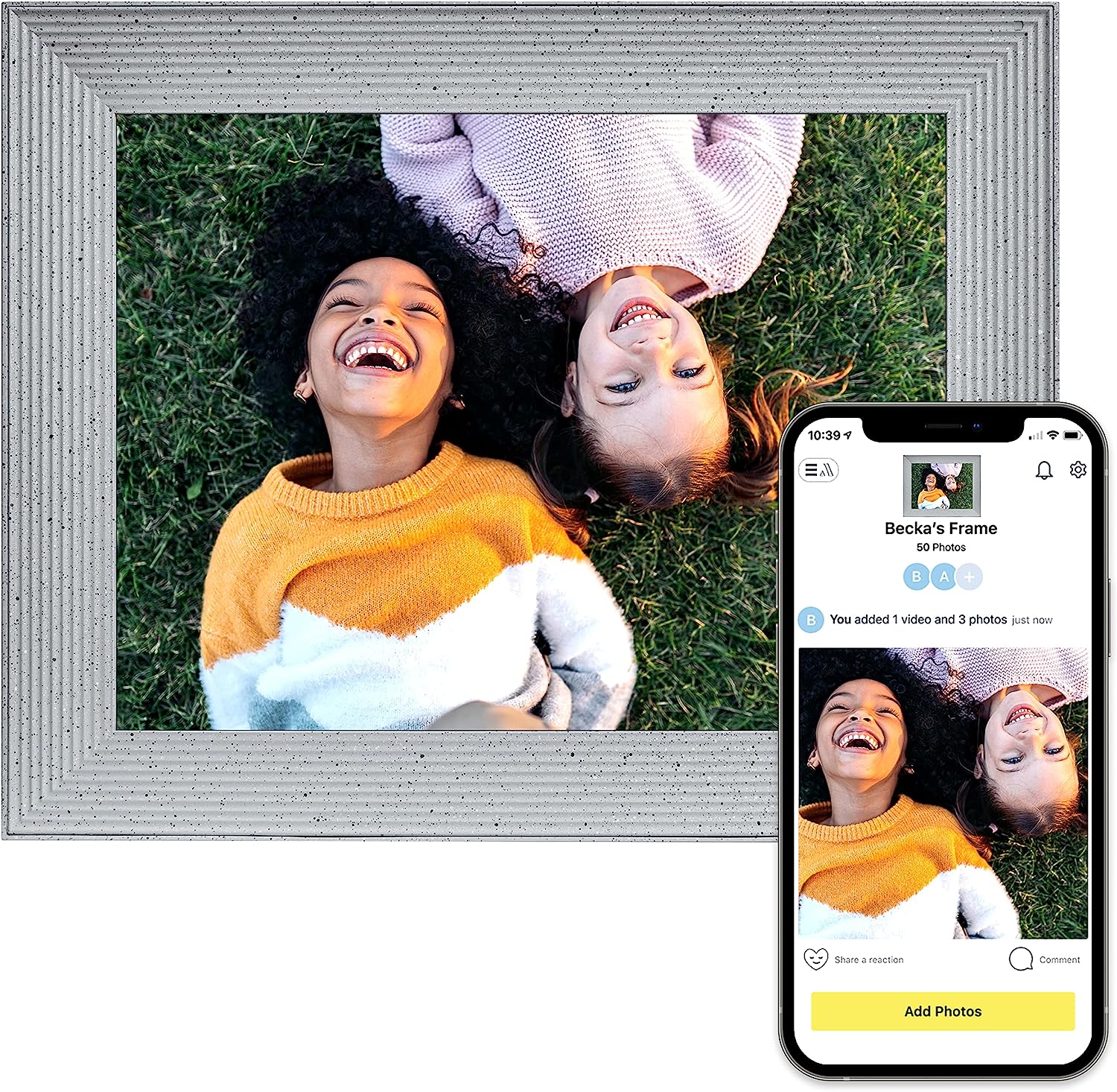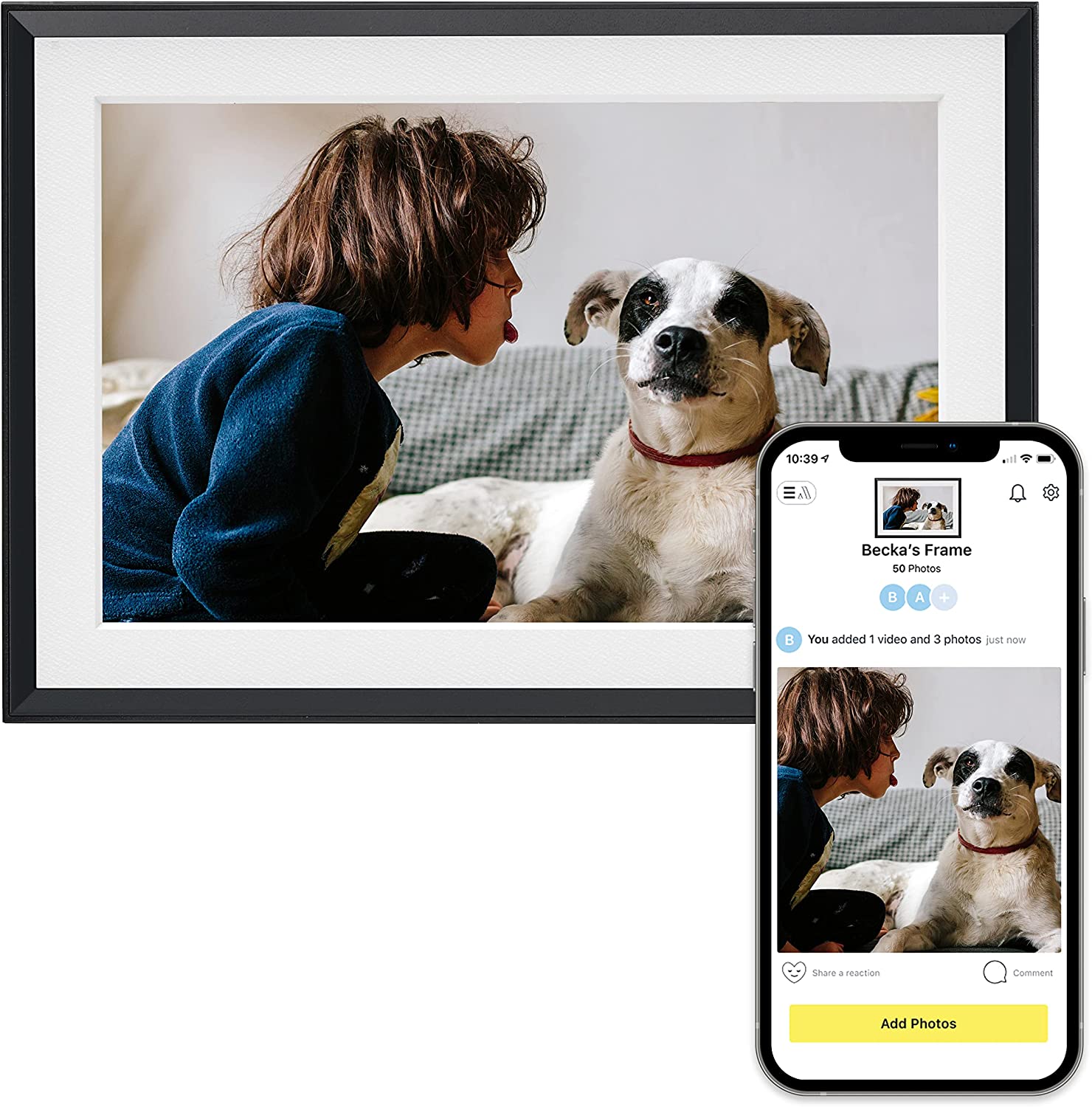Everyone loves having photos of their loved ones to keep close by. It’s one way to feel a little closer to them when you’re apart.
With the number of pictures, you most likely have saved on your hard drive, phone, or in the cloud, it’s not practical to print all of them. Not to mention, you’ll eventually run out of room to display them on your walls.
Fortunately, digital picture frames can solve that problem. You can simply place one on your mantel or desk then plug it in and install an app to have all the videos and photos on your camera roll playing all day. There are even some digital picture frames that allow your family and friends to directly send their pictures to your frame.
Continue reading to find the best digital picture frame for you!
Best Digital Picture Frames Reviewed.
With its 4:3 aspect ratio on a 1024 x 768-pixel screen, the images displayed using the Pix-Star 15-inch Wi-Fi Digital Picture Frame are not only crisp but also as bright and clear as day. You can adjust the LED backlit screen’s brightness, hue, and contrast.
In addition to being a digital photo display, the Pix-Star lets you listen to hundreds of web radio stations and even play a few games that have been preprogrammed. You can even connect your SD card or USB stick to play additional music files through the device’s built-in speaker or have a portable connection to amplify the volume of the videos playing on it.
Its incredible touchscreen capabilities make the Nixplay 10.1-inch Smart Digital Photo Frame stand out. You can do all sorts of things, such as toggle settings, pause slideshows or videos, and even “like” certain photos that you favor above the rest, all without using a phone or remote control.
You can save many photos in the Nixplay Smart Digital Photo Frame with 8GB internal storage and an additional 10GB cloud storage. Subscribing to the Nixplay Plus Service will allow you to upgrade your storage to 50GB. Membership also extends the warranty of the frame and lets you upload longer videos. Not to mention that although Wi-FI is needed to upload photos, it still displays uploaded photos even with no internet connection.
The Aura Mason Luxe 2K Smart Digital Picture Frame offers a tough picture quality to beat. Its 2K screen has a 2048 x 1536 resolution in a 9.7-inch frame. The frame has an intuitive operation with vibrant and realistic colors and two touch bar controls. Although it doesn’t have a touchscreen, it can be seen as an upside as it prevents oily fingertips from obstructing the view.
It offers the best balance of ease of use and features that even less tech-savvy can get the hang of using this digital picture frame. It doesn’t have any built-in storage, but it does have a dedicated app that links the frame to an Apple iCloud or Google Photos account, allowing you to upload as many photos as you want. Since the Aura Mason uses Wi-Fi and cloud storage, you and your loved ones can remotely add photos to the frame.
The glass façade and the generous border of the Skylight Frame make it one of the more attractive frames on the list. It has a classy design and white surround that can easily draw attention when sitting on a shelf. It also has an incredibly responsive touchscreen, allowing you to zoom in on photos and swipe to switch them.
It has a 1280×800 pixel LCD, making it stand out from the rest. The digital picture frame also has good Wi-Fi connectivity, although you must pay to access its cloud storage.
Although the AEEZO Wi-Fi Digital Picture Frame is cheaper than the rest, it still boasts great picture quality and a good balance regarding detail. It has 16GB of internal storage that allows you to upload pictures using the Frameo app, USB stick, or SD card.
It does not have a sophisticated interface and a very simple build, but it works how it’s intended and cheaply, which is why it’s still considered good value.
Although it’s primarily meant to call family and friends, the Facebook Portal Mini can also be a quality digital photo frame. It has a modern design that makes it an attractive fit for contemporary shelves, and it comes with a stand so that you can prop up this device anywhere.
It has a vibrant and responsive touchscreen, with good color reproduction and attention to detail. The device also has an easy setup. You can also directly source your photos from Facebook, Instagram, or smartphone.
The Google Nest Hub is technically a smart display and a smart-home control center, so it’s not marketed as a digital photo frame. However, it still does a great job of displaying photos. With its seven-inch display, comprehensive touch and voice controls, and an ambient light sensor that automatically adjusts the color temperature and brightness, it can give justice to your images.
Since the Google Nest Hub is also a smart hub, you can use it to perform other tasks, such as checking the weather, pulling up the calendar, watching videos online, setting timers, or controlling the lights and other connected devices in your house. The best part about this device is that its auto-adjustment feature makes your images look less like a digital image on your screen and more like a printed image in a frame.
What makes the Aluratek Digital Photo Frame stand out is its extreme simplicity people who only care about displaying their photos and not about anything else will appreciate it. Its no-nonsense design makes it extremely easy to use and setup.
It also has a bright screen with intense colors that are pleasing. You can also choose from 11 different transition styles for your images and adjust the duration of each image. The Aluratek is much less expensive than other digital photo frames, which is why it’s a great value for your money.
The Atatat Digital Photo Frame is ideal for someone unable to access the internet easily. Although it doesn’t have built-in storage and an option to upload photos online, you can use a MicroSD card or a USB stick to display your photos and videos. Operating this digital picture frame is extremely easy.
Instead of touch controls, you can use a remote control to adjust its settings and access the photos, making it easy to browse your photos even from a distance. It also comes with a stand that you can use to prop it on a shelf or desk and can also be mounted on your wall.
With its angular free-standing design and embossed border, the Aura Carver Digital Picture Frame easily stands out from its competitors. Its screen has good viewing angles and pleasant colors and can automatically adjust its brightness and temperature to ambient conditions.
Although this device doesn’t have touch controls, the subtle touch panel on top makes browsing through your photos easy. The Carver also features unlimited cloud storage and a hassle-free frame with no paywall.
How To Choose the Right Digital Picture Frame for You?
When picking which digital picture frame to purchase, there are a few things you need to consider:
Where do you plan to place it
Some digital photo frames come with their stand, and some can only be mounted on a wall. Similarly, some digital picture frames can only work in one orientation, while others allow you to switch between landscape and portrait. It would help if you considered where and how you plan to place your digital picture frame and whether it will fit with the décor of your home.
How do you plan to add images?
The latest digital picture frames rely on cloud storage and let you directly add photos from different devices. Some have social media integration. Consider a digital photo frame with a USB or memory card input if your images are stored in a hard device.
How smart do you need it to be
These days, digital photo frames are not just passive panels but have become fully-fledged smart displays. They feature media streaming, voice control, and smart home integration. Decide whether you need these additional features that come with digital picture frames or if you can live without them.
What screen size do you need?
Screen sizes vary, some measuring 7 inches, while other digital photo frames have 13-inch screens. Smaller-sized screens are typically easier to place and often have a sharper display. On the other hand, frames with larger screens have more storage space and allow you to upload more photos, but their quality may be better. A 9-inch full HD display is usually the recommended screen size, but it also depends on your needs.
How much control do you want?
Some digital photo frames come with seamless simplicity, and others give you full control over the settings, allowing you to adjust brightness and sleep schedules. If you’re very particular about transitions and color balance, go for the frame that allows you to tweak it.
Other Ways to Digitally Display Photos
While you’re still on the hunt for the right digital picture frame, there are other alternatives you can use.
Smart Displays
Smart displays came about when companies decided to add a screen display to voice assistants. These devices have all the voice control functionality from smart speakers. The color screen displays different media, including photos. You can upload images to your favorite service and access them from your smart display.
TVs
You don’t have to leave your TV a dull black rectangle when it’s not in use. Some TVs feature low-power gallery modes so you can display images when you aren’t watching anything else. You must link a compatible photo service or plug in a USB stick to turn your TV into a digital photo frame.
Tablets
Tablets can also turn into excellent photo frames when you’re not holding them in your hand. You can find a nice stand to prop up your tablet and show off your pictures when the tablet isn’t in use.
The Aura Mason Luxe 2K Smart Digital Picture Frame is our top pick from this list. It has a stylish and great character to its design that makes it stand out from the other digital picture frames in the market.
The 4:3 aspect ratio of its screen makes for a great photo display and lets you get a close-up look at the images. It has an incredibly high pixel density resulting in a sharper and more detailed quality. We also love how natural-looking and well-saturated its colors are, allowing it to give the images justice.
You can also interact with your loved ones through the Aura Mason Luxe by inviting them to send pictures to your frame. Everyone in your circle can “like” and comment on the pictures, creating a comfy private social circle. It may come at a high price, but we can affirm that the incredible quality that it’s software and hardware can offer justifies its price.
Special Mention
Amazon Echo Show 15: The Amazon Echo Show 15 deserves a spot on this list because of its incredible screen size and quality. It’s one of the biggest smart displays you can purchase, and it was designed to be mounted on the wall. The Echo Show 15 can also become a home messaging hub, showing information dashboards that update you on different family members.
Feelcare 10.1-inch 16GB Smart Wi-Fi Digital Picture Frame: The Feelcare Digital Picture Frame is another picture frame that beautifully displays your digital images. It operates through a proprietary app for Android or iOS. However, you can manually load images into the frame through an SD card. The Feelcare digital picture frame has 8GB of internal storage to save photos and videos. Use the touch screen to hide, delete or adjust the images. The app also allows you to add up to 500 friends who can directly send photos to your frame.
Dragon Touch Digital Picture Frame: The Dragon Touch Digital Picture Frame is one of the most popular and sought-after digital photo frames on Amazon. It has a 10-inch screen with a 1280×800 resolution, which can be a bit low, but its 16GB onboard storage and Wi-Fi support make up for it. It also allows you to switch between orientations.
Meural Canvas II – The Smart Art Frame: The Meural Canvas II allows you to bring art to your home. It features a high-pixel display, allowing for gorgeous images. It also has responsive gesture controls that let you access the settings and photos. You can also control the frame through the Meural app, which offers a suite for creating photo albums and Meural’s expansive art library.
Aluratek 8-inch LCD Digital Photo Frame: If you’re looking for a more budget-friendly option, then the Aluratek 8-inch LCD Digital Photo Frame is one of the best choices you can make. Although it only has an 800×600 pixel resolution and can only load photos through an SD card or a USB stick, it still boasts impressive quality.
Brookstone PhotoShare 10” Smart Digital Picture Frame: The Brookstone Digital Picture Frame features a matte-style design that allows it to blend in with other tabletop frames. It also has fairly balanced and deep colors, making for a great photo display.
NIX 8-inch Digital Picture Frame (Non Wi-Fi): The NIX Digital Picture Frame is compact and handy, so you won’t have difficulty finding a place to display it. It also has Wi-Fi connectivity and allows you to source photos from services such as Dropbox, Google Photos, Facebook, Instagram, and others.
Monster Smart Home 16 GB Digital Photo Frame: The Monster Digital Photo Frame is the last one that deserves a spot on our Special Mention list. It features a high-definition 1280p resolution that allows clear and crisp image quality. It also allows you to upload up to 100 photos at once and store up to 4,000 images.